4 Things To Do With a Thin Client
The original purpose of a thin client is to remotely connect to a server-based computing environment where most applications, sensitive data, and memory, are stored. But since you have a thin client and not necessarily disposing of this specific environment, here's a list of possible things to do with this low power machine.
As for a rule of thumb, try to always add as much memory and storage possible for your thin client. Depending on the application, you can get by with only 2GB of RAM and enough storage space to contain the OS. I had installed multiple Linux distributions on a poor CF card, and the performance was OK, keeping in mind the price paid for these thin clients.
Let's cut to the chase, here's what I tried and tested with my thin clients:
openmediavault for NAS Capabilities

openmediavault is the next generation network attached storage (NAS) solution based on Debian Linux. It contains services like SSH, (S)FTP, SMB/CIFS, DAAP media server, RSync, BitTorrent client and many more. Thanks to the modular design of the framework it can be enhanced via plugins.
I have installed it on the Fujitsu Futro S500. The CF card was of 16 GB in size and I had 2 GB of RAM in the system. The official requirements are as follows:
CPU: Any x86-64 or ARM compatible processor
RAM: 1 GiB capacity
HDD: min. 4 GiB capacity (but more than the capacity of the RAM)
Keep in mind that the whole disc will be occupied by the system and swap space, so size doesn’t matter so much. Data storage on the system disc is not supported. iBut since you have multiple USB ports at your disposal, feel free to use them. The only inconvenience to this is the fact that the majority of old thin clients will have only USB 2.0 ports, so this will be a limiting factor of your transfer speed since the network card is usually capable of 1 Gbps of throughput. If you will use anything other than a spinning disk (cards, USB sticks, or SSD) it is recommended to install and activate the Flash Memory plugin, to reduce the wear of the memory.
LibreELEC for a Media Player Experience

This one is very straightforward. Install following the instructions and just give it a try if this is what you're after. You know that your CPU/GPU, or may I say APU, is not that powerful. Kodi runs well on what are relatively "underpowered" systems, thanks to hardware video decoding being common on nearly all supported platforms. This could not be the case for you so you'll have to test this for yourself.
Other than this, check your video output ports, since DVI, DisplayPort or HDMI do not offer the same resolution or capabilities. Especially check the DVI port if it's single or dual-link because the dual-link DVI pins effectively double the power of transmission and provide an increase of speed and signal quality; in other words, a DVI single link 60-Hz LCD can display a resolution of 1920 x 1200, while a DVI dual-link can display a resolution of 2560 x 1600. As you can see, they are all capable of offering a full HD experience. It's all down to your processing power.
In my case, the Futro S900, which has an ATI Radeon™ HD 6290, was a very capable media player system because the card features a UVD3 video processor meaning that the decoding of HD videos is done using the graphics card. It allows the parallel decoding of two MPEG2, H.264, and VC-1 streams and therefore compatible with BD-Live. Furthermore, the new UVD3 also supports DivX, Xvid, and MPEG4 Part 2 decoding. Blu-Ray 3D via MCV (Multiview Video Coding) of the UVD3 is not supported due to the low processing power.
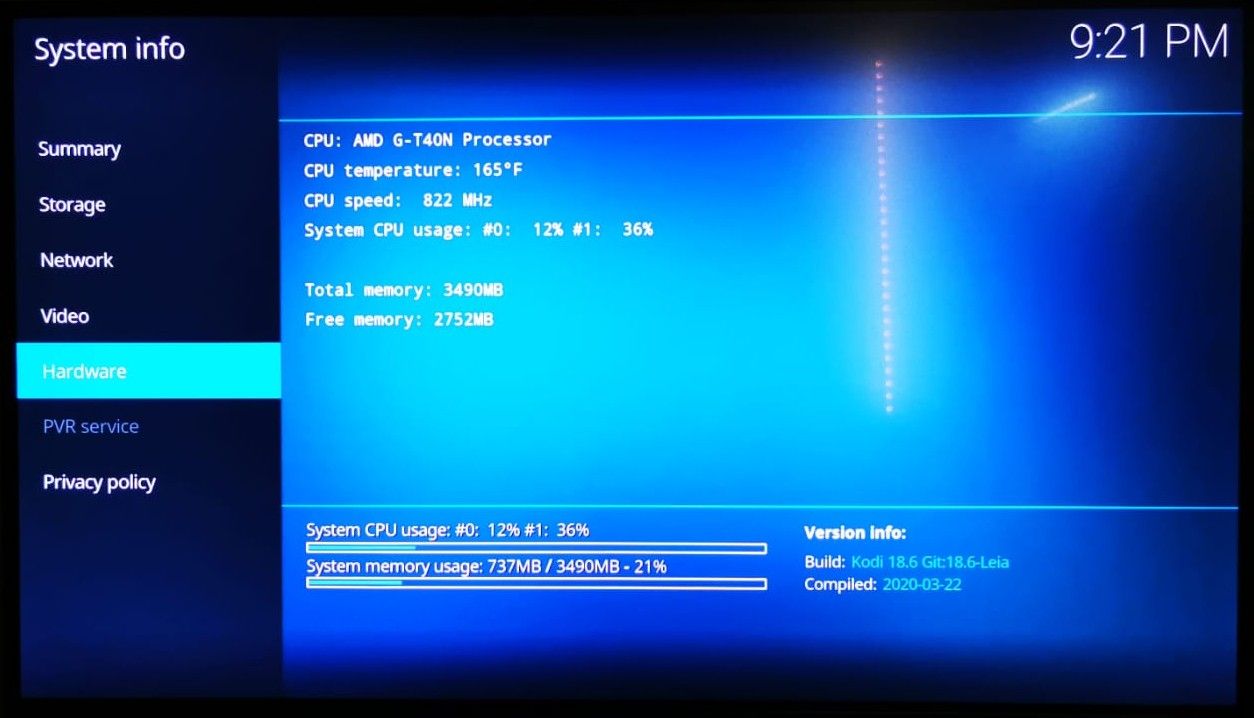
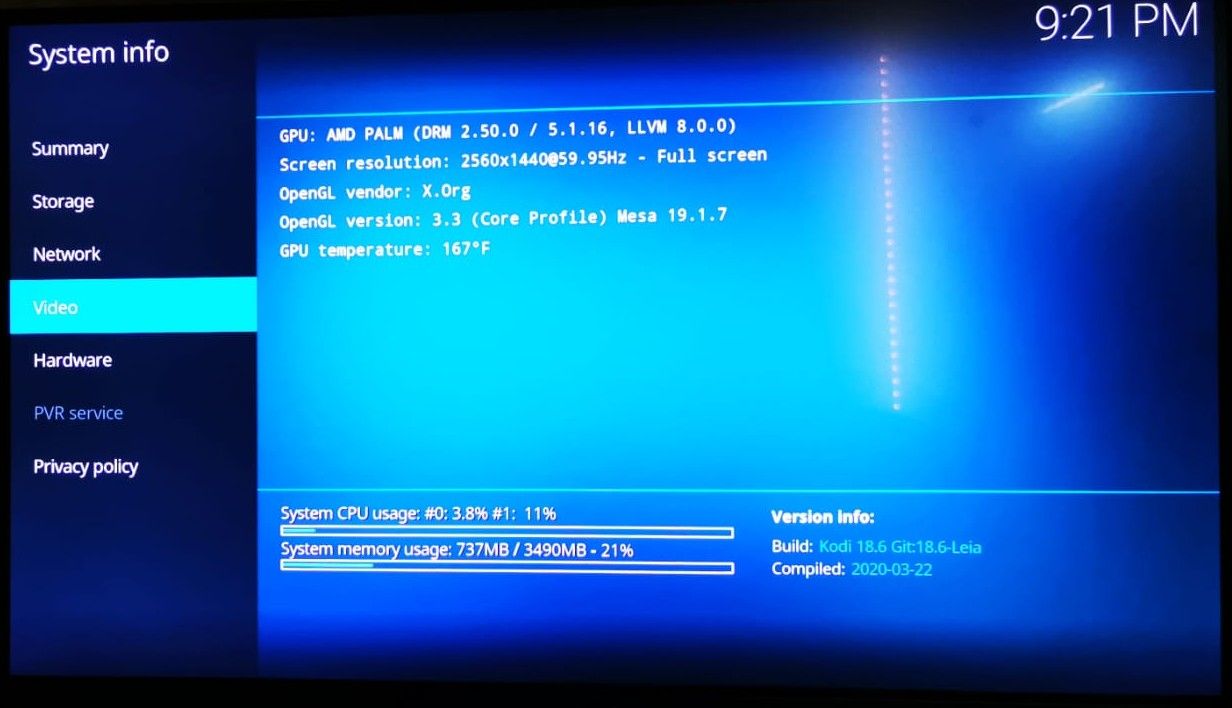
The Futro S550-2 on the other hand, with its RS690 based AMD® Radeon X1250, doesn't help so much with decoding of full HD 1080p videos. It will assist the CPU with the 720p streams but coupled with the 1 GHz AMD Sempron™ 200U just doesn't go near the experience provided by S900. So if you have this model of thin client, using it for a media player is not recommended.
If you fancy Plex, then know that they offer the same functionality, named Plex Media Player Embedded.
Desktop Computer
For the moment I have tested Lubuntu (version 19.10), and the performance on the S550-2 is not something to write home about. It's usable, but slow. I think that this thin client is just not powerful enough to drive a desktop. I have yet to delve into the settings and try to optimize as much as I can. But the fact that not even the YouTube videos are capable of displaying correctly puts me off. Anyway, for those of you that are interested, here are the CPU and Memory sysbench results for Futro S900:

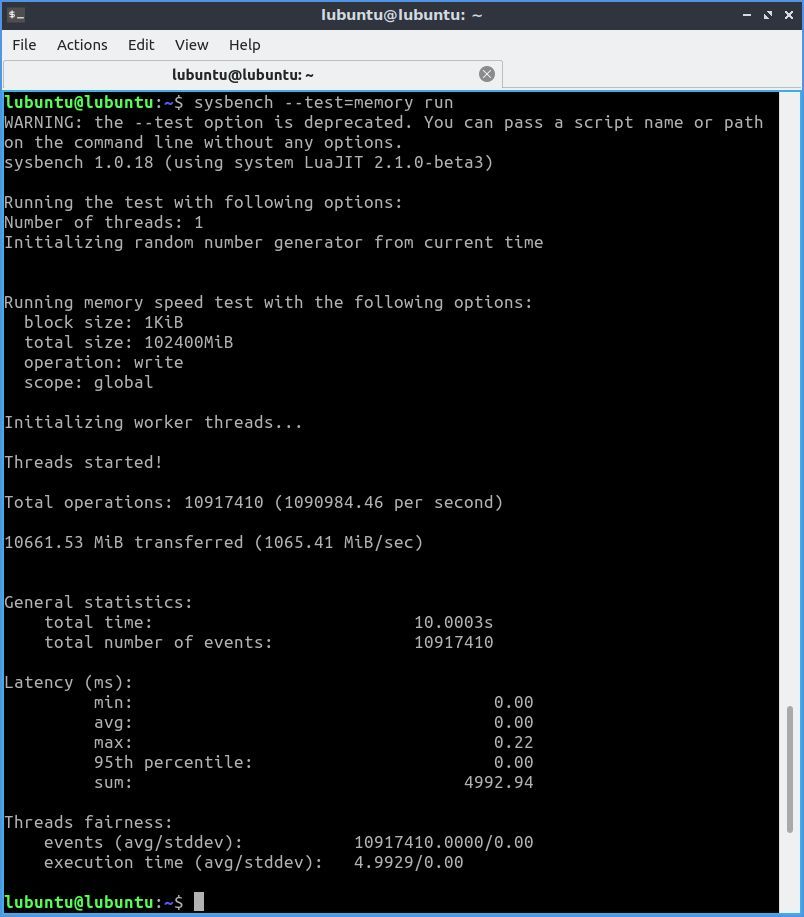
On the S900, just to play around, I have successfully installed the 9-0_r2 version of the Android-x86 project.
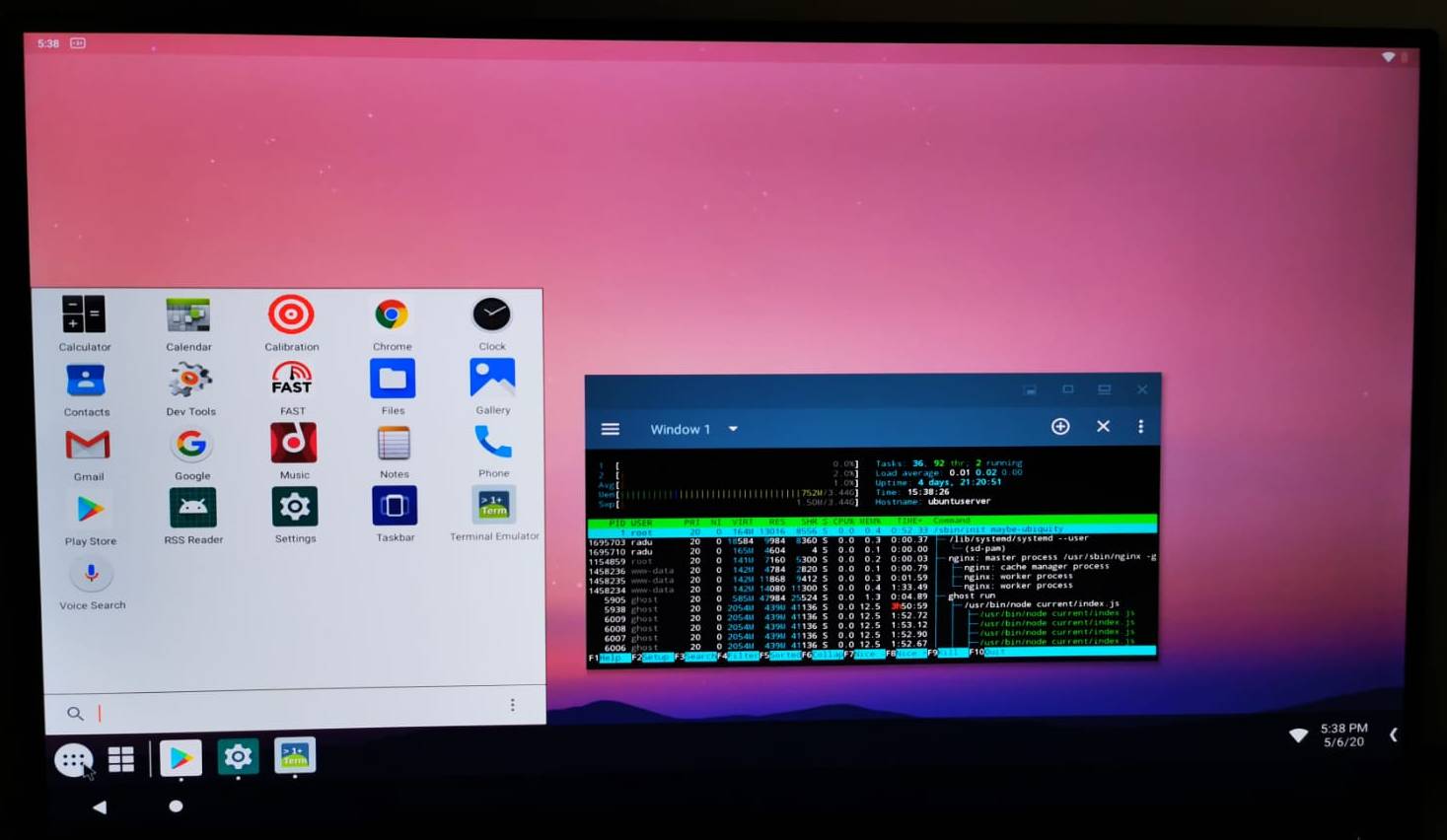
It's an interesting thing to see Android on a big screen, but for the moment it is not something that I will want to use every day. In terms of speed and reactivity, it doesn't seem to be so well optimized to be run on such a low power computer. I will surely keep an eye on it and see where they go with the project. For the moment, you can test it without installing, and I propose you do just that if you are curious about it.
Need a Server?

Well, if you do, look no further than the Ubuntu Server 20.04 LTS (long-term support). It's a modern OS (no UI though) with everything you need to run a server in your network. As for myself, I'm using it as a webserver for this blog, with NGINX and Ghost, and it's plenty fast for my needs. Currently it is installed on Futro S900 (web server) and the S550-2 (mail server) and both thin clients are just wonderful at this. With 14W of electricity it can deliver so much in terms of provided network services. Read about the tests I did on the S900 thin client powered webserver.
This article will be updated as I try various projects with these thin clients. I think we can do so much with these forgotten computers, that can now be found on eBay at very low prices.



