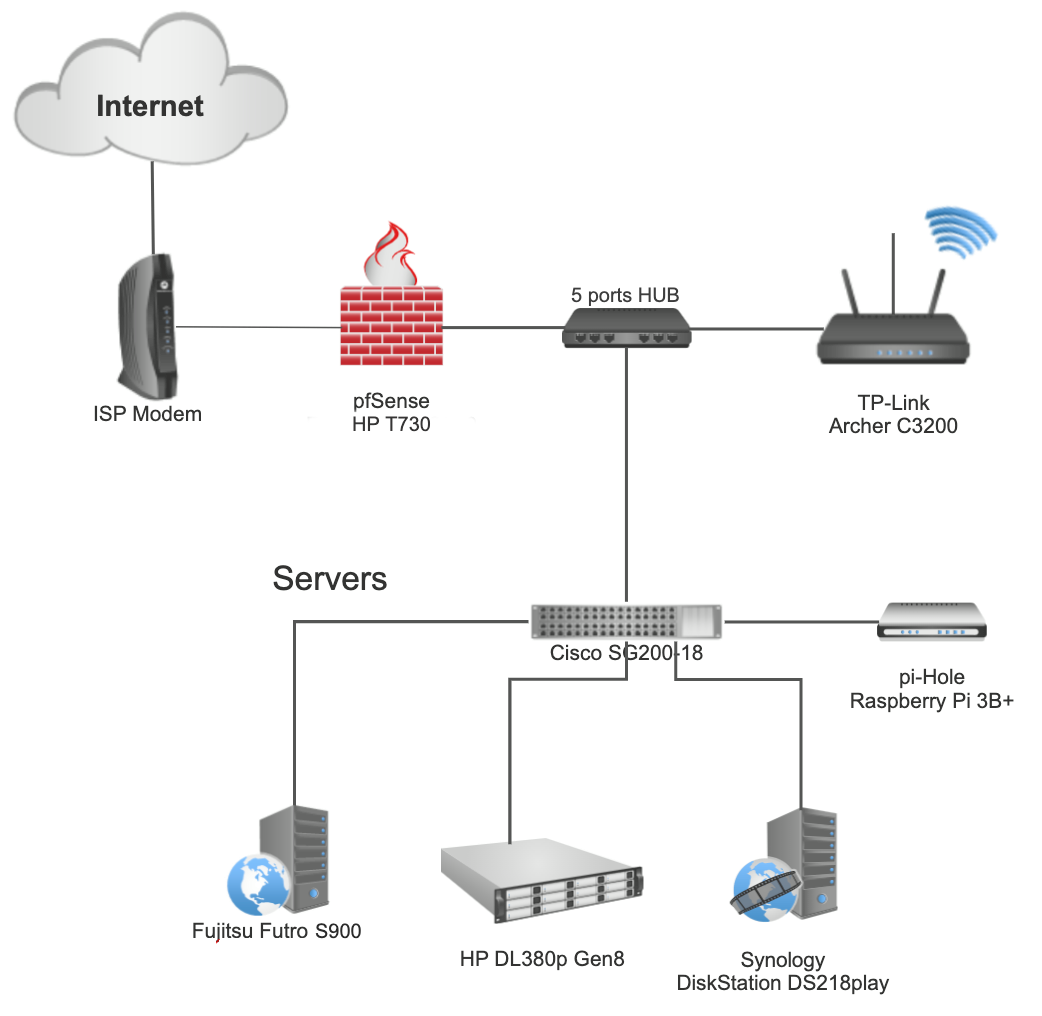January 3rd, 2021

A 3rd Fujitsu Futro added to the servers. It runs Ubuntu Server and I have an IoT docker stack on it. That's Mosquitto, Node-RED, InfluxDB and Grafana. Also from a docker container, Nginx Proxy Manager helps with the web serving duties.
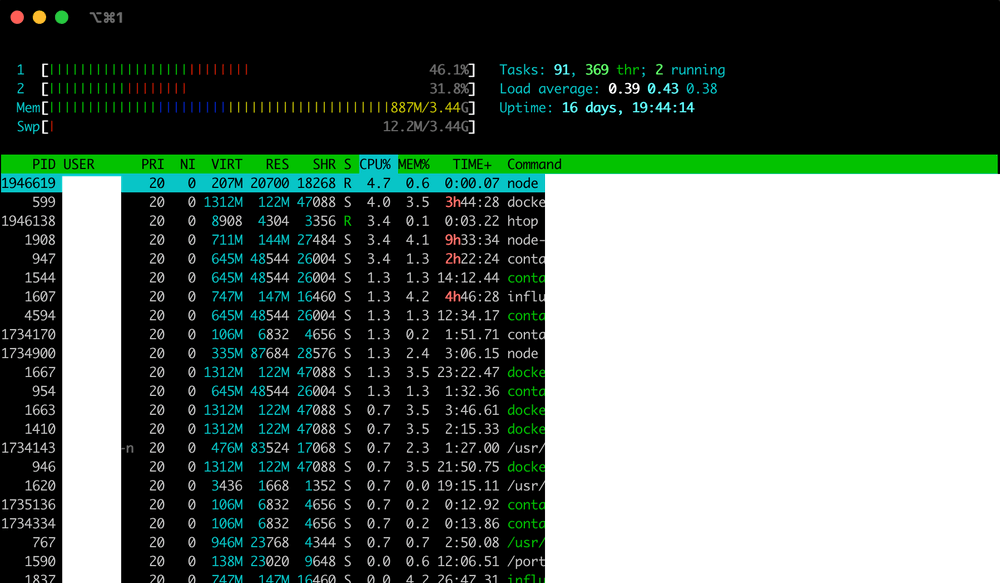
May 20, 2020
Computer assignments on the network:
Raspberry Pi
Testing NEMS Linux (Nagios)
Fujitsu Futro S900
Web server: NGINX, Ghost / Ubuntu Server 20.04
Fujitsu Futro S550-2
Email server: Axigen / Ubuntu Server 20.04
Pi-Hole moved here from Raspberry Pi
May 10th, 2020
I have successfully installed and tested the OpenVPN on HP T730 thin client pfsense machine. Only that yesterday evening I had to reboot the firewall, and all hell broke loose. I don't have a screen attached, so after waiting for the boot sequence to finish, after 5 minutes of wait, I was starting to grow impatient. Having no web interface available, I started an SSH session. This worked, I had the standard greeting after login. But I noticed that my network connection didn't get an IP address. I then reconfigured the NIC, and started the DHCP. But still no admin website. I was about to reset the whole thing, when I managed to source a screen and reboot pfsense. Then I saw it! OpenVPN client was just blocking everything and asking for a password! I just pressed enter, since I had none, and the boot completed with everything working as before. After a quick look at my OpenVPN settings I saw that I had a user configured:
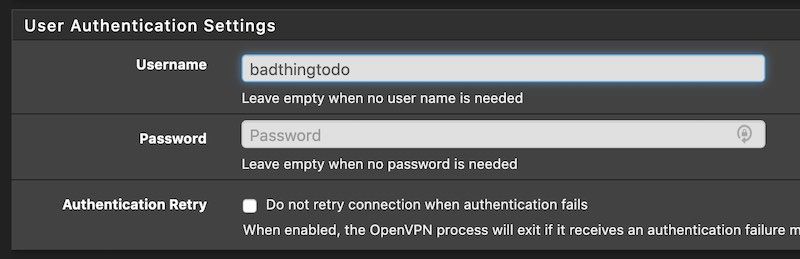
So don't set a username in the OpenVPN configuration, use a certificate instead! And if pfsense doesn't boot, hook up a screen to the machine before changing anything to its configuration.
May 4th, 2020
There's a live status of the server and firewall here:
Live server status from Datadog
May 1st, 2020
I have upgraded the pfsense firewall machine from the Fujitsu Futro S900 to a HP T730. Now the network traffic throughput is no longer choked by the firewall:
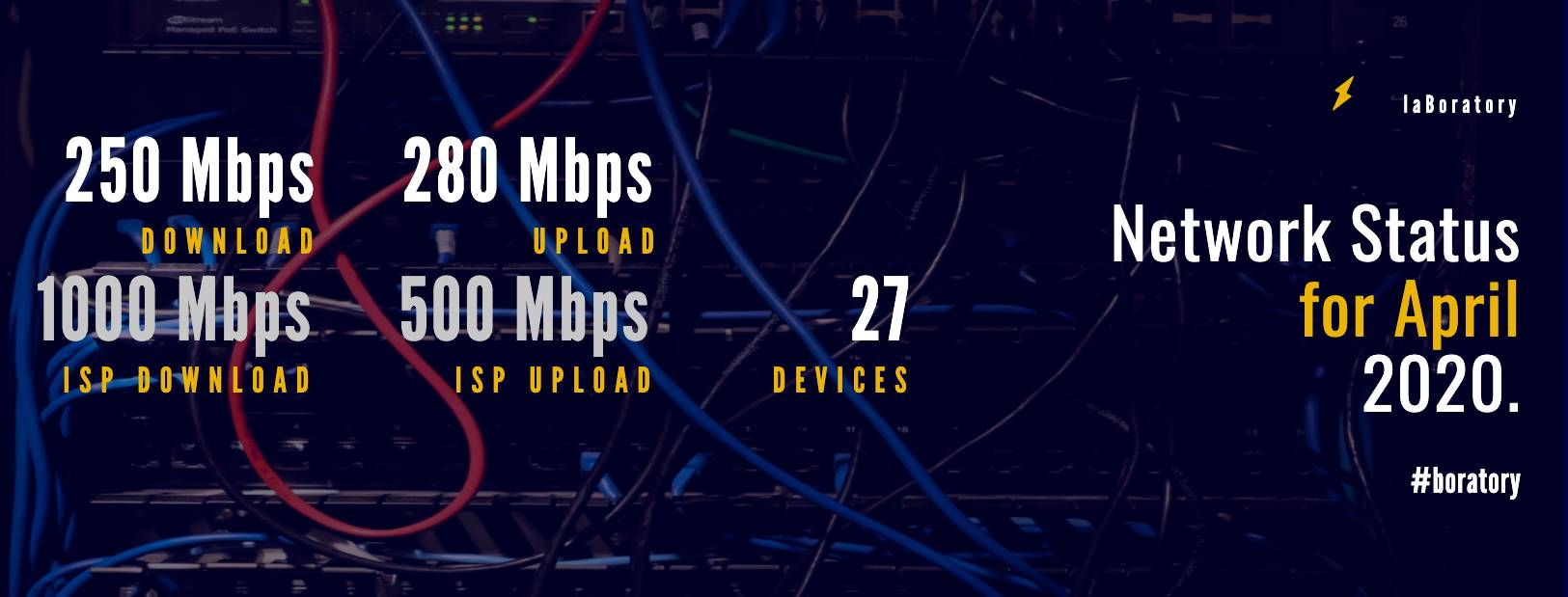
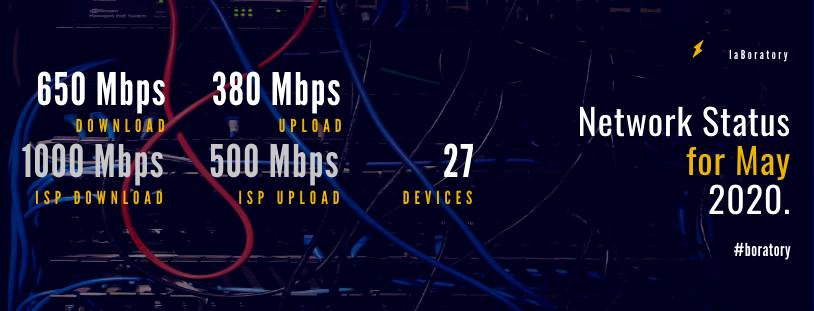
The firewall became completely transparent in terms of network traffic.