Pi-hole, remove ads with a Raspberry Pi
There's a lot of buzz on the Internet about pi-hole, notably about its ability to clean up the network traffic by removing ads, tracking information and protection from dangerous sites. Since I had an old raspberry pi 3 collecting dust, I thought that it would be a good idea to install pi-hole and give it a try.
The pi 3 wired network is only running at 100Mb, but there's not a problem in this case since the pi-hole is only handling the DNS queries. So there's not a lot of traffic involved.
Creating an sd-card with etcher was effortless and quick so a few minutes later the pi-hole was already running.
I had to set up a fixed IP address for the pi, based on its MAC address so it will stay the same inside the network. The pi-hole can also act as a DHCP server, but since I have pfsense in charge of that, I left the pi to handle only the DNS filtering.
If you don't want to mess with each client on your network (that would be crazy work) and set the DNS by hand, the thing to do is to provide the DNS from the DHCP server. So when the client gets the IP address, it will also know which DNS server to call, in this case the pi-hole address. This way all the DNS requests will flow through pi-hole, let it do the magic and all of a sudden your browsing will get faster, safer and cleaner.
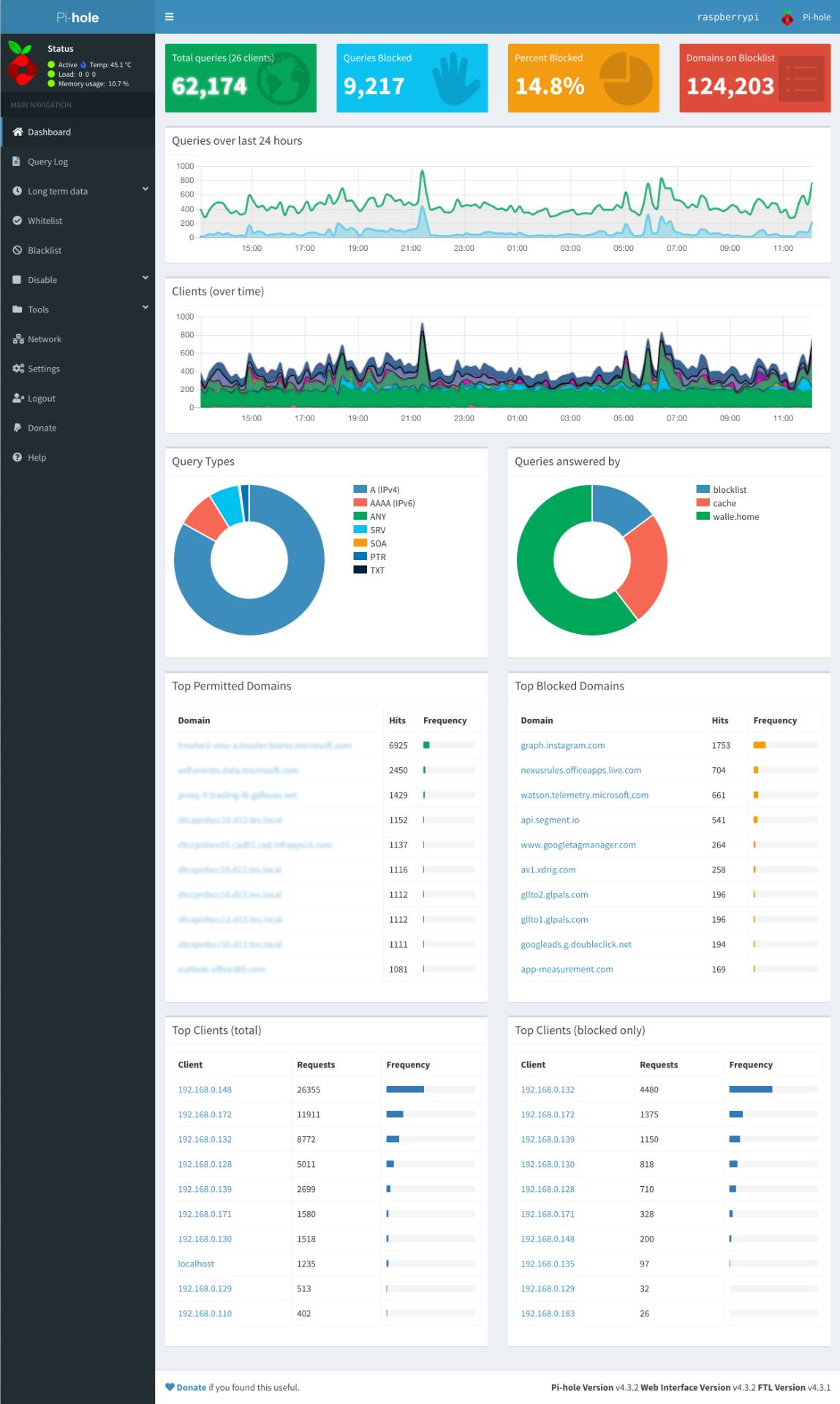
I was amazed at the number of blocked sites when looking at the nice dashboard rendered by the pi-hole. Not only that it works when browsing the web, but also the apps running on devices will suffer from the missing ads.
If you have no purpose for your raspberry then you should install pi-hole. If you don't have a raspberry just buy one for this only reason. It's that good!
Other than this, using the pi-hole I added to the blocking list the servers that I don't want for my kids to use. Like TikTock or even Fortnight when it became an addiction.
If you want to see how it's like to have Pi-hole on your network, read my post describing the experience.
Following the same principle on my network: a low power device doing a great deal of service!



